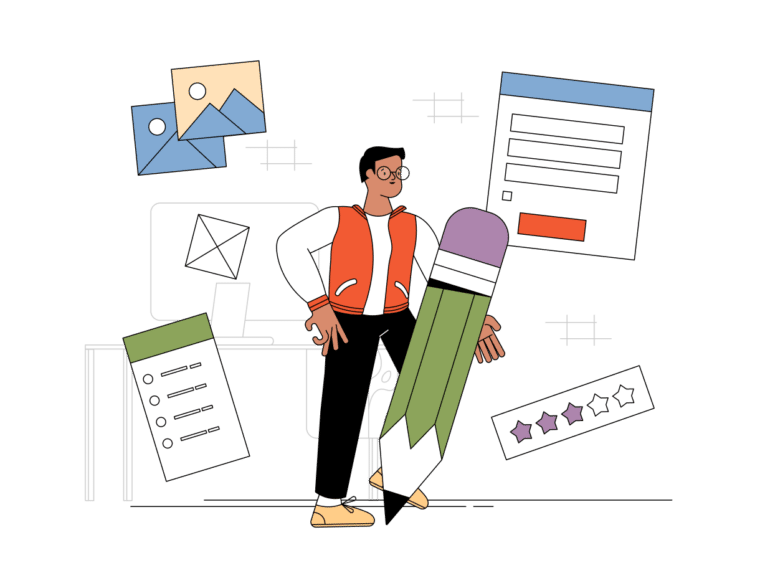The game development industry has grown by leaps and bounds, and Unity stands at the forefront. Unity offers unmatched tools and features, making it a top choice for game developers worldwide. If you’re an aspiring game developer, nailing that Unity interview is the golden ticket to enter this thrilling world. Let’s embark on a journey to understand Unity better and prepare you with 30+ Unity interview questions.
Introduction to Unity and Game Development
In the gaming world, Unity is akin to a rock star. Loved by both indie developers and big game studios, it’s become the go-to platform for creating visually stunning and interactive games. But why is Unity so popular?
Why Unity is a Top Choice for Game Developers
Unity’s ease of use, combined with its powerful tools, has transformed game design. Whether you’re working on a 2D mobile game or an intricate VR experience, Unity provides a canvas where imagination turns into reality. The platform’s adaptability means it can cater to various game genres and platforms.
Preparing for a Unity Developer Interview
A. Understanding Game Design
Before diving into unity interview questions, it’s vital to grasp game design fundamentals. After all, a game isn’t just about graphics and animations; it’s about creating an engaging player experience. Think about your favorite games. What makes them unforgettable?
B. Diving Deep into Unity3D
Unity isn’t just a game engine; it’s a universe in itself. Unity3D boasts a plethora of tools and features. Knowing them will not only help you design better games but also ace the interview.
C. VR Development in Unity
The world of VR is expanding, and Unity is at its forefront. If you’re aiming for a role focused on VR game development, immerse yourself in Unity’s VR tools.
D. Essential Skills for a Unity Programmer
Coding is just the tip of the iceberg. Unity programmers need a blend of technical and artistic skills. From understanding shaders to mastering physics in games, there’s a lot to learn.
30+ Unity Interview Questions with Brief Explanations
How does Unity handle different screen sizes in game design?
Unity employs a flexible and robust system for handling different screen sizes and resolutions. Through the Unity Editor, developers can set up multiple resolutions and aspect ratios, ensuring the game looks consistent across devices.
What’s the difference between a material and a shader in Unity?
In Unity, a material is an asset that can be applied to a mesh, defining how it should be rendered. It uses shaders, which are scripts containing mathematical calculations and algorithms for rendering the material on the mesh.
Describe the Unity Component System.
Unity’s Component System is at the heart of its design philosophy. Instead of defining rigid object types, Unity lets developers compose game objects using multiple components. This modular approach ensures flexibility and ease of development.
How does Unity’s physics engine work?
Unity uses NVIDIA’s PhysX engine for its physics simulation. This allows for realistic movement, collision detection, and other physical interactions in games. By attaching Rigidbody components and Colliders to game objects, developers can easily implement and control physics behaviors.
Can you explain Unity’s Prefab system?
Prefabs in Unity are reusable game object templates. Developers can create a game object, configure it with components, and then save it as a prefab. This prefab can then be reused throughout the game, ensuring consistency and reducing redundant work.
How do you handle User Interface (UI) design in Unity?
Unity provides a robust UI system called Unity UI. With it, developers can design both simple and complex UI elements like buttons, sliders, and panels. The Canvas component acts as a container for all UI elements, ensuring they’re rendered correctly on screen.
Describe the Lightmapping technique in Unity.
Lightmapping is a technique used to pre-calculate the brightness of surfaces in a static scene. By baking the light information onto textures, Unity can render realistic lighting and shadows without continuously calculating them in real-time, enhancing performance.
How do you implement animations in Unity?
Unity offers an Animation system where developers can create and modify animations using the Animation window. Additionally, the Animator Controller allows for the creation of complex animation transitions and logic.
What is the purpose of Coroutines in Unity?
Coroutines allow for functions to be paused and resumed, enabling the creation of sequences over time. This is useful for tasks like spawning objects with delays or smoothly transitioning between scenes.
How do you manage memory in Unity?
Unity provides a Profiler tool which helps in monitoring and analyzing the performance of games. Through this, developers can spot memory leaks or inefficiencies and address them, ensuring optimal game performance.
Explain the concept of NavMesh in Unity.
NavMesh, short for Navigation Mesh, is a tool for creating walkable areas for AI characters. With NavMesh, developers can define where characters can and cannot go, allowing for realistic AI movement and pathfinding.
How do you optimize a game for mobile devices in Unity?
Optimizing for mobile requires careful consideration of graphics, physics, and overall gameplay. Unity offers several tools, like the Profiler and the Quality Settings, to help developers identify bottlenecks and adjust game settings for optimal mobile performance.
What are Unity’s Scriptable Objects?
Scriptable Objects in Unity allow for the creation of flexible and extensible data containers. Unlike regular game objects, they don’t require a place in the scene, making them ideal for defining assets like game settings or character stats.
Describe Raycasting in Unity.
Raycasting is a technique where a ray is cast from an origin in a specified direction to detect objects in its path. In Unity, raycasting is frequently used for things like determining what an in-game character is looking at or where a player’s shot might land.
What is the difference between FixedUpdate and Update in Unity?
We touched on this briefly before, but to dive deeper: FixedUpdate is used for physics-based updates and is called at regular intervals. Update, on the other hand, runs once per frame, making it suitable for regular game logic.
How does the Unity Asset Store benefit game developers?
The Unity Asset Store is a marketplace for game assets, tools, and services. Developers can purchase and use these assets in their games, significantly speeding up the development process and enhancing game quality.
What’s the role of Layers and Tags in Unity?
Layers help in controlling what game objects can “see” or interact with others, mainly used for physics interactions or camera rendering. Tags, on the other hand, are labels assigned to game objects, useful for quickly identifying and categorizing them in scripts.
How do you handle multi-platform game development in Unity?
Unity’s strength lies in its cross-platform capabilities. Developers can design a game and then export it to various platforms like PC, mobile, VR, and consoles. The Unity Editor provides tools to tweak settings specific to each platform.
How is VR development different in Unity compared to traditional game development?
VR development requires a focus on immersion and interactivity. Unity offers specialized tools and support for VR platforms. Developers need to consider spatial audio, haptic feedback, and intuitive controls for a genuine VR experience.
What is a Unity Package and how is it used?
Unity packages are collections of game assets bundled together. They can include scripts, textures, scenes, and more. These packages allow developers to easily share and reuse game components or even sell them on the Unity Asset Store.
Describe the Particle System in Unity.
Unity’s Particle System is a versatile tool for creating dynamic visual effects like smoke, fire, and explosions. With its modular design, developers can customize particle behaviors, lifetimes, emission rates, and more to achieve the desired visual effect.
How do you handle Audio in Unity?
Unity provides the AudioSource and AudioListener components for audio playback and listening, respectively. Developers can control various aspects of audio, including volume, pitch, and spatial effects, to create an immersive sound environment.
Can you explain the concept of LOD (Level of Detail) in Unity?
LOD is a technique that optimizes game performance by displaying varying levels of detail for objects based on their distance from the camera. Unity’s built-in LOD system lets developers define different mesh resolutions and switch between them seamlessly.
What’s the purpose of Unity’s Terrain system?
Unity’s Terrain system allows developers to sculpt detailed and vast landscapes directly within the editor. It offers tools for heightmap editing, texturing, tree placement, and even dynamic details like grass.
How do you create multiplayer games in Unity?
For multiplayer games, Unity offers a built-in networking system. Developers can synchronize game objects across networked players, handle client-server communication, and ensure smooth gameplay in multiplayer environments.
What are the Shader Graph and Visual Effect Graph in Unity?
Both are visual tools for creating shaders and effects. Shader Graph lets developers design shaders using nodes, eliminating the need for hand-written code. The Visual Effect Graph, on the other hand, is tailored for creating real-time visual effects.
Can you explain the concept of Batching in Unity?
Batching is a technique Unity uses to improve game performance. It groups similar graphics data and sends it to the GPU in a single draw call. This reduces the processing overhead and improves rendering speeds.
How do you troubleshoot performance issues in Unity games?
Unity provides tools like the Profiler, which gives insights into CPU, GPU, memory, and other performance metrics. By analyzing this data, developers can identify bottlenecks, optimize scripts, assets, and rendering processes to ensure smooth gameplay.
What’s the importance of version control when working with Unity projects?
Version control is essential for tracking changes, collaborating with teams, and maintaining the project’s integrity. Popular solutions like Git are commonly integrated with Unity to manage the project versions efficiently.
How do you integrate third-party plugins or SDKs into a Unity project?
Unity supports the integration of third-party plugins through its Asset Store or manually. Developers can import SDKs, follow the respective documentation, and adapt their game code to work seamlessly with these additional tools.
What is Script Execution Order in Unity?
It defines the order in which Unity runs script events. Given that scripts often depend on each other, developers can set this order to ensure that one script runs before another, avoiding potential conflicts or errors.
How does Unity handle 2D game development?
Unity offers a suite of 2D game development tools. From the Sprite Renderer, 2D physics, to the Tilemap system, developers can create rich 2D experiences without the complexities of 3D game design.
Can you explain Unity’s URP (Universal Render Pipeline)?
URP, formerly known as the Lightweight Render Pipeline (LWRP), is designed for optimized graphics performance, suitable for mobiles, VR, and other platforms. It provides developers with a streamlined approach to rendering, ensuring games look great and run efficiently.
How do you handle asset bundles in Unity for efficient memory usage?
Asset bundles are Unity’s solution for creating sets of assets that can be loaded on-demand at runtime. Efficiently using them can prevent the unnecessary loading of assets, thus saving memory. An experienced developer might use them to separate assets by scene or level, or perhaps by asset type. They might also discuss the benefits of loading assets asynchronously in the background to maintain smooth gameplay.
What is the difference between FixedUpdate and Update in Unity?
FixedUpdate and Update are both event functions in the Unity game engine. The main difference is in how often they’re called. Update runs once per frame and can be inconsistent if the frame rate drops or spikes. FixedUpdate, on the other hand, runs at consistent intervals, making it ideal for physics-related calculations. Knowing when to use which is vital for smooth gameplay and consistent behavior.
Explain how Unity’s physics engine works.
Unity uses NVIDIA’s PhysX engine to simulate physics. At its core, it calculates how game objects move and interact based on real-world physical properties. It factors in properties like mass, gravity, and friction. For example, if a player pushes a crate, the engine calculates the crate’s movement based on the push’s force and the crate’s weight and friction.
How do you implement AI pathfinding in Unity?
Pathfinding in Unity is often implemented using the A* (A Star) algorithm, which is efficient and guarantees the shortest path. Unity also offers a built-in navigation system, the NavMesh, which helps in creating walkable areas in the game scene where the AI can move. Developers define these areas and then use scripts to guide the AI characters.
Describe the use and purpose of Unity’s NavMesh.
NavMesh stands for Navigation Mesh, a tool that Unity provides to facilitate AI movement in a game world. It represents the “walkable” and “non-walkable” areas within the game environment. By baking a NavMesh, developers can then use the Navigation API to move characters around obstacles smoothly.
How do you handle multi-platform development and optimization in Unity?
Unity supports over 25 platforms. However, each platform has its specifics. An experienced developer will ensure assets are optimized for each target platform, use platform-specific plugins wisely, and frequently test on target devices. For instance, a game on PC might afford higher-resolution textures than its mobile counterpart.
What are shaders, and how are they used in Unity?
Shaders are scripts that determine how surfaces in a game look, their color, brightness, and detail. They play a pivotal role in achieving the desired aesthetics. Unity uses a visual system called Shader Graph that lets developers create shaders through a drag-and-drop interface. However, understanding the basics of shader coding is beneficial for more customized results.
How do you troubleshoot performance issues in a Unity game?
Performance optimization is a crucial part of game development. Unity provides a suite of profiling tools to help identify bottlenecks. A seasoned developer might break down their approach to monitoring frame rates, identifying memory leaks, or optimizing assets. The key is a systematic approach to testing and refining the game for the best performance.
What is the purpose of Unity’s Event System?
The Event System in Unity is a broad system for sending events between game objects without a direct coupling. It’s particularly important for UI elements. For instance, when you press a button or hover over an element, the Event System manages these interactions, ensuring that the right scripts are called based on user input.
Can you explain the difference between Global Illumination (GI) and Baked Lighting in Unity?
Lighting is vital for setting a game’s mood and guiding player attention. Global Illumination (GI) is a system that calculates how light bounces off surfaces, achieving a more realistic lighting effect. Baked Lighting, on the other hand, pre-calculates this lighting and stores it in textures, which can be more performance-efficient but lacks the dynamic nature of real-time GI.
With this set of questions and their brief explanations, any aspiring game developer looking to work with Unity will have a comprehensive understanding of the platform’s features and capabilities. These questions touch on the core aspects of Unity development and delve deep into the intricacies of game design, optimization, and deployment.
Tips to Ace the Unity Interview
Navigating a Unity interview successfully goes beyond just knowing technical details. Your preparation should encompass understanding the company’s values and their current projects. It’s often beneficial to download and play some of the company’s games, offering you insight into their design choices and enabling you to engage more deeply during the interview. This proactive approach will allow you to formulate thoughtful questions and exhibit genuine enthusiasm for the role.
Furthermore, don’t forget the importance of soft skills. Communication is paramount, especially in a collaborative environment like game development. Being able to articulate your thought processes, solutions, and acknowledging areas where you’re keen to learn more shows both competence and humility. Recruiters look for individuals who are team players, adapt quickly, and are willing to embrace feedback. So, while showcasing your Unity expertise, don’t shy away from demonstrating your interpersonal strengths and passion for continual learning.