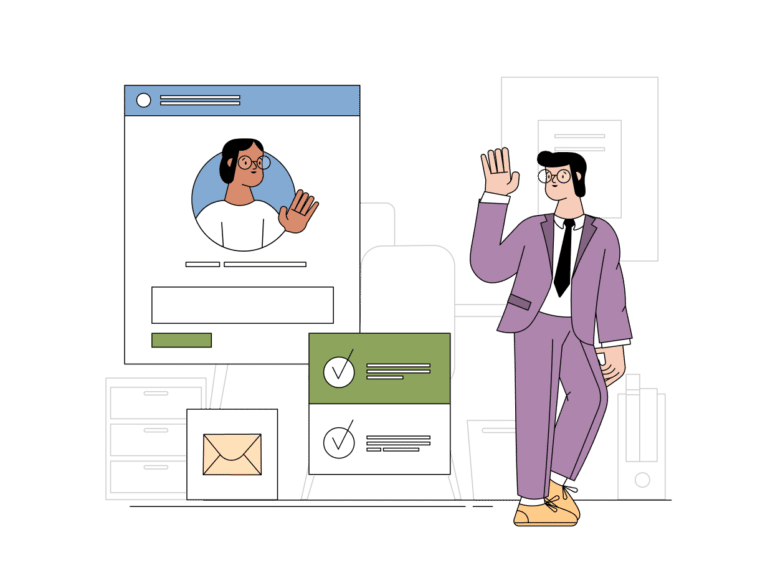In today’s data-driven world, Excel skills have become increasingly valuable across industries. From finance to marketing, professionals who possess advanced Excel skills can effectively analyze data, create insightful reports, and streamline processes. As a recruiter, identifying and hiring candidates with proficiency in Excel is crucial for building a skilled and efficient workforce. In this comprehensive guide, we will provide you with valuable tips and strategies to help you identify and hire professionals with advanced Excel skills. From understanding the different skill levels to evaluating practical experience, we will equip you with the knowledge to make informed hiring decisions. So, let’s dive in and discover the key aspects to consider when hiring Excel experts.
Understanding Excel Skill Levels
Excel skills can vary significantly, ranging from basic familiarity to advanced expertise. It is essential to understand the different skill levels to ensure you find the right fit for your organization. Let’s explore the three main levels of Excel proficiency:
- Basic Excel Skills
Professionals with basic Excel skills possess a foundational understanding of the software’s core features. They are comfortable navigating the interface, inputting data, and performing simple calculations. These individuals may be suitable for entry-level positions or roles that require minimal data manipulation.
- Intermediate Excel Skills
Candidates with intermediate Excel skills demonstrate a deeper understanding of Excel’s functionality. They are proficient in using formulas, creating charts, and working with functions such as VLOOKUP and pivot tables. Intermediate Excel users can handle more complex data analysis tasks and contribute to operational efficiency.
- Advanced Excel Skills
Professionals with advanced Excel skills possess an extensive knowledge of Excel’s advanced features and capabilities. They are adept at creating complex formulas, automating tasks using macros, and utilizing advanced functions. Individuals with advanced Excel skills are valuable assets for data analysis, financial modeling, and process optimization.
Assessing Excel Skills during the Recruitment Process
Now that we have a clear understanding of the different Excel skill levels, let’s explore effective strategies to assess candidates’ proficiency during the recruitment process:
- Evaluate Practical Experience
While reviewing resumes, look for specific examples of how candidates have utilized Excel in their previous roles. Pay attention to the complexity and scale of the tasks they have handled. Look for keywords such as “pivot tables,” “VLOOKUP,” or “advanced formulas” to identify candidates with relevant experience. Additionally, consider using Harvey Balls or a similar visual representation to gauge candidates’ self-assessment of their Excel skills.
- Incorporate Excel Assessments
To assess candidates’ Excel skills more accurately, consider including practical Excel assessments as part of the recruitment process. These assessments can involve tasks such as creating complex formulas, manipulating data using pivot tables, or analyzing datasets. Assigning real-world Excel-related scenarios will help you evaluate candidates’ problem-solving abilities and their proficiency in using Excel’s features.
- Conduct Technical Interviews
Conducting technical interviews with candidates who demonstrate strong Excel skills on their resumes is crucial. Prepare a set of Excel-related questions and scenarios that require candidates to apply their knowledge and problem-solving abilities. During the interview, pay attention to their approach, the accuracy of their responses, and their ability to communicate their thought process effectively.
Showcasing Excel Skills on Resumes
As a recruiter, you must be able to identify Excel skills easily on resumes. Here are some tips for candidates to effectively showcase their Excel expertise:
- Highlight Relevant Excel Functions and Formulas
Candidates should include a dedicated “Skills” section on their resume, highlighting the specific Excel functions and formulas they are proficient in. Bold keywords such as “VLOOKUP,” “SUMIF,” or “IFERROR” to make their Excel skills stand out.
- Describe Practical Experience
Under the “Work Experience” section, candidates should provide specific examples of how they have applied Excel in their previous roles. Describe projects or tasks that involved data analysis, reporting, or automation. Focus on measurable achievements and outcomes.
- Mention Certifications or Training
Candidates with advanced Excel skills may have completed relevant certifications or training programs. These certifications, such as Microsoft Office Specialist (MOS) certifications or online Excel courses, validate their expertise and dedication to Excel proficiency. Encourage candidates to mention these certifications on their resumes.
Resources for Learning and Mastering Excel
Candidates who are eager to enhance their Excel skills may benefit from learning resources and tutorials. Here are some popular platforms and resources they can explore:
- Online Tutorials and Courses
Websites like Coursera, Udemy, and LinkedIn Learning offer a wide range of Excel tutorials and courses suitable for different skill levels. Candidates can enroll in these courses to enhance their proficiency and gain a deeper understanding of advanced Excel features.
- Excel Community Forums and Groups
Candidates can join Excel-focused online communities, such as Excel forums or LinkedIn groups, to connect with Excel enthusiasts and professionals. These platforms provide opportunities for networking, sharing knowledge, and seeking guidance on Excel-related challenges.
- Excel Books and Guides
There are numerous books available that cover various aspects of Excel, from basic functions to advanced data analysis techniques. Candidates can explore titles such as “Excel Bible” by John Walkenbach or “Excel Formulas and Functions for Dummies” by Ken Bluttman and Peter G. Aitken to expand their Excel knowledge.
Common Terminology and Top Excel Functions
To effectively identify and hire professionals with advanced Excel skills, it is essential to familiarize yourself with common Excel terminology and the top functions they should be proficient in. Here are some key terms and functions to be aware of:
- Terminology
Cell: The basic unit of a worksheet in Excel, identified by a unique combination of a column letter and a row number.
Workbook: A file containing one or more worksheets.
Worksheet: A single sheet within a workbook where data is entered and manipulated.
Formula: A sequence of instructions that performs calculations in Excel. Formulas begin with an equal sign (=) and can include mathematical operators, cell references, and functions.
Range: A group of cells selected in Excel. Ranges can be used in formulas and functions to perform calculations on multiple cells simultaneously.
Function: A built-in operation or formula in Excel that performs specific tasks. Functions can be used to perform calculations, manipulate data, or analyze information.
- Top Excel Functions
Professionals with advanced Excel skills should be proficient in utilizing the following key functions:
SUM: Calculates the sum of a range of cells.
AVERAGE: Calculates the average value of a range of cells.
COUNT: Counts the number of cells in a range that contain numbers.
IF: Evaluates a specified condition and returns a value based on the result.
VLOOKUP: Searches for a value in the leftmost column of a table and returns a corresponding value from a specified column.
INDEX: Returns the value of a cell in a specified row and column of a range.
MATCH: Searches for a specified value in a range and returns its relative position.
Pivot Tables: Allows for easy summarization and analysis of large datasets.
Conditional Formatting: Applies formatting to cells based on specified conditions.
Data Validation: Sets restrictions on the type and format of data that can be entered into a cell.
By familiarizing yourself with these common Excel terms and functions, you can better assess candidates’ proficiency and ensure they possess the necessary skills for the role.
Jobs Using Excel Skills
Excel skills are highly valuable across various job roles and industries. Here are some examples of positions that commonly require strong Excel proficiency:
Accountants and Financial Analysts: Excel is an indispensable tool for managing financial data, analyzing budgets, creating financial models, and preparing reports.
Business Analysts: Business analysts utilize Excel to analyze data, generate insights, and create visualizations that support decision-making and strategy development.
Operations Managers: Excel aids operations managers in analyzing process performance, optimizing workflows, and managing inventory and supply chains.
Data Analysts: Data analysts use Excel to clean, organize, and analyze data, perform statistical analysis, and create visualizations.
Project Managers: Excel assists project managers in tracking project progress, managing budgets, and analyzing project data to ensure successful completion.
Marketing Professionals: Excel is valuable for analyzing marketing campaign data, managing customer databases, and generating reports for marketing strategy evaluation.
Human Resources Professionals: HR professionals use Excel for employee data management, payroll analysis, and generating reports on workforce metrics.
Administrative Assistants: Excel helps administrative assistants in managing schedules, organizing data, and creating reports or presentations.
Research Analysts: Research analysts utilize Excel for data collection, cleaning, and statistical analysis to support research projects.
Consultants: Consultants rely on Excel for data analysis, financial modeling, and creating visual presentations to support client recommendations.
These are just a few examples of job roles where Excel skills are highly beneficial. Assessing candidates’ Excel proficiency ensures that they can effectively perform their duties and contribute to the organization’s success.
Mastering Excel: Learning Curves and Benefits
As recruiters, you may wonder about the learning curve associated with mastering Excel and the benefits it offers to professionals. Let’s explore these aspects:
- Learning Curve
The learning curve for Excel varies depending on the individual’s prior experience with spreadsheets and their desired level of proficiency. Basic Excel skills can be acquired relatively quickly, while becoming an advanced Excel user requires more time and practice. The availability of online tutorials, courses, and practice exercises has significantly reduced the learning curve, making it more accessible to individuals eager to enhance their skills.
- Benefits of Excel Proficiency
Professionals who master Excel gain several benefits:
Enhanced Productivity: Excel proficiency allows professionals to automate repetitive tasks, analyze data efficiently, and create reports and visualizations with ease, resulting in increased productivity.
Improved Data Analysis: Advanced Excel users can leverage powerful functions and tools to analyze large datasets, identify trends, and derive valuable insights for decision-making.
Process Optimization: Excel proficiency enables professionals to streamline workflows, create automated processes using macros, and enhance data accuracy and consistency.
Improved Financial Management: Excel’s financial functions and modeling capabilities empower professionals to perform complex financial analysis, create budgets, and forecast financial outcomes.
Career Advancement: Excel proficiency is highly valued by employers, and professionals with advanced Excel skills often have a competitive edge in job markets, leading to enhanced career opportunities and growth potential.
Macros in Excel: Meaning and Benefits
Excel macros offer powerful automation capabilities that can greatly enhance productivity and efficiency. Let’s explore the meaning and benefits of macros:
- Meaning of Macros in Excel
Macros in Excel are sets of recorded actions or commands that can be executed with a single click. They allow users to automate repetitive tasks, perform complex calculations, and manipulate data with ease. Macros can be created using Visual Basic for Applications (VBA), a programming language integrated into Excel.
- Benefits of Macros
Using macros in Excel provides several benefits:
Time-saving Automation: Macros eliminate the need for manual repetition of tasks, allowing users to accomplish them in seconds rather than minutes or hours. This time-saving feature enables professionals to focus on more strategic and value-added activities.
Error Reduction: Automation through macros reduces the risk of human error, as the recorded actions are executed consistently and accurately every time the macro is run. This promotes data accuracy and reliability in various tasks, such as data entry and report generation.
Efficient Data Manipulation: Macros can handle large datasets, perform complex calculations, and apply formatting or filtering to streamline data manipulation processes. This capability is particularly useful for professionals working with extensive data sets or performing data analysis tasks.
Customization and Flexibility: Macros can be tailored to specific requirements and preferences, allowing users to create personalized solutions that align with their workflow. The flexibility of macros enables professionals to adapt Excel to their unique needs, boosting productivity and efficiency.
Process Standardization: Macros provide a consistent approach to performing tasks, ensuring that specific steps and actions are followed uniformly across teams or departments. This standardization helps maintain data integrity and facilitates collaboration.
Ease of Use: Excel’s macro recording feature simplifies the process of creating macros, even for users with limited programming experience. With the user-friendly interface and step-by-step recording, users can quickly automate tasks without the need for extensive coding knowledge.
By utilizing macros in Excel, professionals can significantly enhance their productivity, reduce errors, and optimize data manipulation processes.
Describing Excel Skills on Resumes: Best Practices and Examples
For candidates seeking roles that require advanced Excel skills, effectively describing their proficiency on their resumes is crucial. Here are some best practices and examples to guide candidates:
- Use Appropriate Terminology
Candidates should use specific and relevant Excel terminology to describe their skills. Mentioning keywords such as “pivot tables,” “VLOOKUP,” “macros,” “advanced formulas,” and “data analysis” demonstrates their familiarity with Excel’s functionalities and advanced features.
- Provide Examples of Excel Application
Candidates should include specific examples of how they have utilized Excel in their previous roles. For instance:
“Created dynamic dashboards with pivot tables and charts to visualize sales performance.”
“Developed complex financial models with advanced formulas for budget forecasting.”
“Automated data entry and reporting tasks using macros, resulting in a 50% reduction in manual effort.”
These examples illustrate the practical application of Excel skills and showcase the candidates’ ability to leverage Excel for data analysis, reporting, and process optimization.
- Highlight Certifications and Training
If candidates have obtained any relevant Excel certifications or completed training programs, they should highlight them on their resumes. Examples include:
“Microsoft Office Specialist (MOS) Certified in Excel.”
“Completed Advanced Excel Training Program from [Name of Institution].”
Mentioning certifications and training programs demonstrates their commitment to Excel proficiency and validates their skills.
Learning and Advancing Excel Skills
Candidates who aspire to improve their Excel skills have a range of options for learning and advancement:
- Online Tutorials and Courses
Numerous online platforms offer comprehensive Excel tutorials and courses suitable for all skill levels. Websites like Coursera, Udemy, and LinkedIn Learning provide a wide variety of courses, including beginner, intermediate, and advanced levels. Candidates can choose courses that align with their skill level and learning goals.
- Excel Community and Forums
Joining Excel-focused online communities and forums can provide candidates with opportunities to learn from experienced Excel users, ask questions, and share insights. Platforms such as ExcelForum.com and Reddit’s r/excel are valuable resources for gaining knowledge, finding solutions, and staying updated on Excel trends and best practices.
- Practice and Hands-on Experience
Candidates should engage in hands-on practice with Excel to reinforce their skills. They can create personal projects, tackle real-world Excel challenges, and explore different functionalities and formulas. By actively using Excel and experimenting with its features, candidates can develop a deeper understanding of its capabilities and become more proficient.
Excel Skills Assessment for Hiring Tables
To streamline the hiring process and ensure accurate evaluation of candidates’ Excel skills, consider incorporating Excel skills assessment tests or hiring tables. These assessments provide a standardized and objective way to assess candidates’ proficiency. You can design assessments that include tasks related to specific Excel functions, data analysis, and problem-solving scenarios. By utilizing hiring tables, you can evaluate candidates’ responses and assign scores based on their performance. This systematic approach enables you to make informed hiring decisions and select candidates who possess the necessary Excel skills for the role.
The Power of Excel Macros: Automation and Efficiency
Excel macros are powerful tools that can automate repetitive tasks, streamline processes, and improve efficiency. With macros, you can record a series of actions and create custom shortcuts to perform complex tasks with a single click. By leveraging macros, professionals can save significant time and effort, allowing them to focus on more critical responsibilities. Macros can be used for a variety of purposes, such as data cleaning, report generation, data manipulation, and formatting. Embracing macros in Excel empowers professionals to work smarter, not harder, and maximize their productivity.
Effective Excel Skills Descriptions on Resumes: Examples and Tips
When describing Excel skills on resumes, candidates should provide clear and concise descriptions that highlight their proficiency and relevant experience. Here are some examples and tips for effective Excel skills descriptions:
“Advanced Excel user with expertise in creating dynamic pivot tables and using VLOOKUP to analyze large datasets.”
“Proficient in creating complex formulas and utilizing functions such as SUMIF, COUNTIF, and IFERROR for data analysis and reporting.”
“Experienced in developing automated Excel spreadsheets with macros, resulting in significant time savings and improved accuracy.”
“Skilled in using advanced charting features in Excel to visualize data and present insights in a visually appealing manner.”
Candidates should tailor their descriptions to align with the specific requirements of the job they are applying for. It’s essential to highlight the most relevant Excel skills and experiences that demonstrate their ability to contribute effectively in the desired role.
Continuous Learning and Advancement of Excel Skills
Excel is a dynamic tool with new features and updates regularly. It is crucial for professionals to continue learning and advancing their Excel skills to stay current and leverage the latest capabilities. Here are some strategies for continuous learning:
Stay Updated: Follow reputable Excel resources, blogs, and websites to stay updated on new features, tips, and tricks.
Online Communities: Engage with Excel communities and forums to learn from peers, share insights, and seek advice on specific Excel challenges.
Advanced Training: Consider advanced Excel training programs or certifications to deepen your knowledge and master advanced Excel techniques.
Hands-on Projects: Undertake personal Excel projects or challenges to practice and explore different features, functions, and scenarios.
Experimentation: Experiment with new Excel features and functionalities to discover their potential applications and enhance your skills.
By continuously learning and expanding their Excel skill set, professionals can remain competitive, improve their job performance, and unlock new opportunities for growth and advancement.
Excel Skills in Various Industries
Excel skills are highly valuable across diverse industries. Let’s explore how Excel proficiency can benefit professionals in specific fields:
Finance and Accounting: Excel is extensively used in financial analysis, budgeting, forecasting, and financial modeling. Professionals in finance and accounting rely on Excel for financial reporting, data analysis, and creating complex financial models.
Marketing and Sales: Excel enables marketing and sales professionals to analyze customer data, track campaign performance, and create marketing reports. It aids in data segmentation, lead tracking, and monitoring sales metrics.
Operations and Supply Chain: Excel plays a crucial role in managing inventory, tracking shipments, and optimizing supply chain operations. It helps professionals streamline processes, analyze data, and identify areas for improvement.
Human Resources: Excel assists HR professionals in managing employee data, tracking attendance, analyzing workforce metrics, and creating HR reports. It simplifies tasks such as payroll management, performance tracking, and employee scheduling.
Consulting: Excel is a valuable tool for consultants, aiding in data analysis, financial modeling, and creating impactful presentations. Consultants leverage Excel to analyze market data, develop strategic insights, and communicate recommendations to clients.
Education and Research: In the education sector, Excel is used for data analysis, grading, creating lesson plans, and statistical analysis. Research professionals utilize Excel to organize data, perform data cleaning, and conduct statistical tests.
Healthcare and Pharmaceutical: Excel is employed in healthcare for data analysis, patient record management, and financial analysis. It assists in tracking patient data, managing budgets, and analyzing healthcare trends.
Project Management: Excel is a valuable tool for project managers, aiding in project tracking, resource management, and budget analysis. It facilitates the creation of Gantt charts, project timelines, and progress reports.
Entrepreneurship and Small Business: Excel helps entrepreneurs and small business owners manage finances, track sales, create budgets, and analyze business data. It simplifies tasks such as inventory management, financial projections, and expense tracking.
Advantages of Excel Skills in the Workplace
Having advanced Excel skills offers several advantages in the workplace:
Improved Efficiency: Advanced Excel skills enable professionals to perform complex tasks more efficiently, automating repetitive processes and minimizing errors.
Data Analysis and Visualization: Excel proficiency empowers professionals to analyze and visualize data, uncover insights, and present information in a clear and compelling manner.
Decision-Making Support: Excel skills aid in making data-driven decisions by organizing and manipulating data, conducting calculations, and generating reports.
Enhanced Problem-Solving: Advanced Excel users can tackle complex problems, apply formulas and functions, and find innovative solutions using the software’s extensive capabilities.
Collaboration and Communication: Excel skills promote effective collaboration by allowing professionals to share and collaborate on spreadsheets, track changes, and present data to team members.
Flexibility and Adaptability: Excel proficiency allows professionals to adapt to changing business needs, handle diverse tasks, and solve unique challenges using the software’s versatile features.
Career Advancement: Advanced Excel skills are highly sought after by employers, making professionals with Excel expertise stand out and increasing their career prospects and opportunities for growth.
Excel Skills Assessment and Training Programs
To effectively evaluate and enhance Excel skills in your organization, consider implementing Excel skills assessments and training programs. These initiatives can help identify skill gaps, provide targeted training, and improve overall proficiency. Here’s how you can approach Excel skills assessment and training:
Excel Skills Assessment: Conducting a comprehensive skills assessment allows you to evaluate candidates or employees’ Excel proficiency objectively. Use online assessment tools or create custom assessments that cover various Excel functions, formulas, data analysis techniques, and practical applications. Assessments can include multiple-choice questions, hands-on tasks, or real-world scenarios to gauge proficiency accurately.
Targeted Training Programs: Identify specific areas where employees need improvement and provide targeted training programs. These programs can be in the form of online courses, workshops, or internal training sessions. Ensure the training materials cover relevant Excel functions, advanced formulas, data analysis techniques, and best practices.
Mentoring and Peer Learning: Encourage knowledge sharing and peer learning within your organization. Pair employees with advanced Excel skills with those who need improvement to foster mentorship and collaboration. This approach allows for practical learning, problem-solving, and skill enhancement through real-world examples and experiences.
External Resources and Certifications: Encourage employees to explore external resources, such as Excel forums, blogs, and communities. Recommend reputable Excel certifications, such as Microsoft Office Specialist (MOS) certifications, which validate proficiency and provide individuals with recognized credentials.
By implementing Excel skills assessments and targeted training programs, you can ensure that your organization has a skilled workforce equipped with advanced Excel capabilities.
Excel Skills and Career Development
Proficiency in Excel can significantly impact an individual’s career development and advancement. Here’s how Excel skills can benefit professionals:
Increased Employability: Excel proficiency is highly valued by employers across industries. Possessing advanced Excel skills enhances your resume, making you stand out among other candidates and increasing your chances of securing desirable job opportunities.
Expanded Job Roles: Excel skills open doors to a wide range of job roles and responsibilities. Whether it’s financial analysis, data management, project management, or marketing analytics, professionals with advanced Excel skills have a competitive edge in diverse fields.
Career Growth: Excel proficiency is a valuable asset for career growth. As you gain more experience and expertise in Excel, you become eligible for higher-level positions with greater responsibilities and increased earning potential.
Efficiency and Productivity: Advanced Excel skills enable professionals to work more efficiently, automate tasks, and handle large datasets with ease. This efficiency translates into increased productivity, allowing professionals to take on more significant projects and deliver results effectively.
Data-Driven Decision-Making: Excel skills empower professionals to analyze data, generate insights, and make informed decisions. Proficiency in Excel’s data analysis features equips professionals with the ability to extract valuable information and drive strategic decision-making.
Professional Growth Opportunities: Continuously honing Excel skills through learning and development opportunities opens doors to professional growth. It positions you as a subject matter expert in Excel, paving the way for speaking engagements, training opportunities, and leadership roles within your organization.
By investing in Excel skills development, professionals can enhance their career trajectory, seize new opportunities, and excel in their respective fields.
Excel Skills in the Evolving Workplace
In today’s rapidly evolving workplace, Excel skills continue to be highly relevant and valuable. Here’s why Excel skills remain essential:
Data Analysis and Visualization: Excel’s data analysis and visualization capabilities are indispensable for professionals across industries. As organizations increasingly rely on data-driven insights, professionals with advanced Excel skills can effectively analyze and visualize data, facilitating better decision-making.
Collaborative Work Environments: Excel’s collaborative features, such as sharing workbooks and tracking changes, foster teamwork and enhance productivity in modern work environments. Professionals who can effectively collaborate using Excel gain a competitive advantage.
Integration with Other Tools: Excel seamlessly integrates with various tools and software, including data visualization tools, accounting software, customer relationship management (CRM) systems, and more. Professionals with Excel proficiency can leverage these integrations to streamline processes and improve efficiency.
Automation and Efficiency: Excel’s automation capabilities, including macros and formulas, enable professionals to automate repetitive tasks, saving time and improving efficiency. As organizations strive for process optimization, professionals with advanced Excel skills can contribute significantly to automation initiatives.
Adaptability and Versatility: Excel’s adaptability and versatility make it a staple in the workplace. It caters to a wide range of functions, from financial modeling to data analysis to project management. Professionals who possess advanced Excel skills can adapt to evolving business needs and contribute effectively across departments.
Conclusion
In the ever-evolving workplace, advanced Excel skills continue to be highly valuable and sought after. By assessing Excel skills, providing targeted training programs, and fostering a culture of continuous learning, organizations can nurture a workforce equipped with advanced Excel capabilities. For professionals, investing in Excel skills development opens doors to new opportunities, career growth, and increased employability. Excel’s versatility, data analysis features, and automation capabilities make it an indispensable tool in the modern workplace. So, embrace Excel skills, equip yourself with the necessary expertise, and excel in your professional journey.
To effectively identify and hire professionals with advanced Excel skills, it is essential to familiarize yourself with common Excel terminology and the top functions they should be proficient in. Here are some key terms and functions to be aware of:
Professionals with advanced Excel skills should be proficient in utilizing the following key functions: SUM: Calculates the sum of a range of cells. AVERAGE: Calculates the average value of a range of cells. COUNT: Counts the number of cells in a range that contain numbers. IF: Evaluates a specified condition and returns a value based on the result. VLOOKUP: Searches for a value in the leftmost column of a table and returns a corresponding value from a specified column. INDEX: Returns the value of a cell in a specified row and column of a range. MATCH: Searches for a specified value in a range and returns its relative position. Pivot Tables: Allows for easy summarization and analysis of large datasets. Conditional Formatting: Applies formatting to cells based on specified conditions. Data Validation: Sets restrictions on the type and format of data that can be entered into a cell. By familiarizing yourself with these common Excel terms and functions, you can better assess candidates’ proficiency and ensure they possess the necessary skills for the role.
Excel skills are highly valuable across various job roles and industries. Here are some examples of positions that commonly require strong Excel proficiency: Accountants and Financial Analysts: Excel is an indispensable tool for managing financial data, analyzing budgets, creating financial models, and preparing reports. Business Analysts: Business analysts utilize Excel to analyze data, generate insights, and create visualizations that support decision-making and strategy development. Operations Managers: Excel aids operations managers in analyzing process performance, optimizing workflows, and managing inventory and supply chains. Data Analysts: Data analysts use Excel to clean, organize, and analyze data, perform statistical analysis, and create visualizations. Project Managers: Excel assists project managers in tracking project progress, managing budgets, and analyzing project data to ensure successful completion. Marketing Professionals: Excel is valuable for analyzing marketing campaign data, managing customer databases, and generating reports for marketing strategy evaluation. Human Resources Professionals: HR professionals use Excel for employee data management, payroll analysis, and generating reports on workforce metrics. Administrative Assistants: Excel helps administrative assistants in managing schedules, organizing data, and creating reports or presentations. Research Analysts: Research analysts utilize Excel for data collection, cleaning, and statistical analysis to support research projects. Consultants: Consultants rely on Excel for data analysis, financial modeling, and creating visual presentations to support client recommendations. These are just a few examples of job roles where Excel skills are highly beneficial. Assessing candidates’ Excel proficiency ensures that they can effectively perform their duties and contribute to the organization’s success.